Tips and tricks
There are some nice features built in version 0.4 and later.
Reply-To in the email message
If your form has an input named "email", "e-mail", "mail", "email_address" or "e-mail_address", the content of that field will be set as reply-to address in the email message.
This makes it possible to click "Reply" to answer the submitted form.
Miniform message received in Gmail:
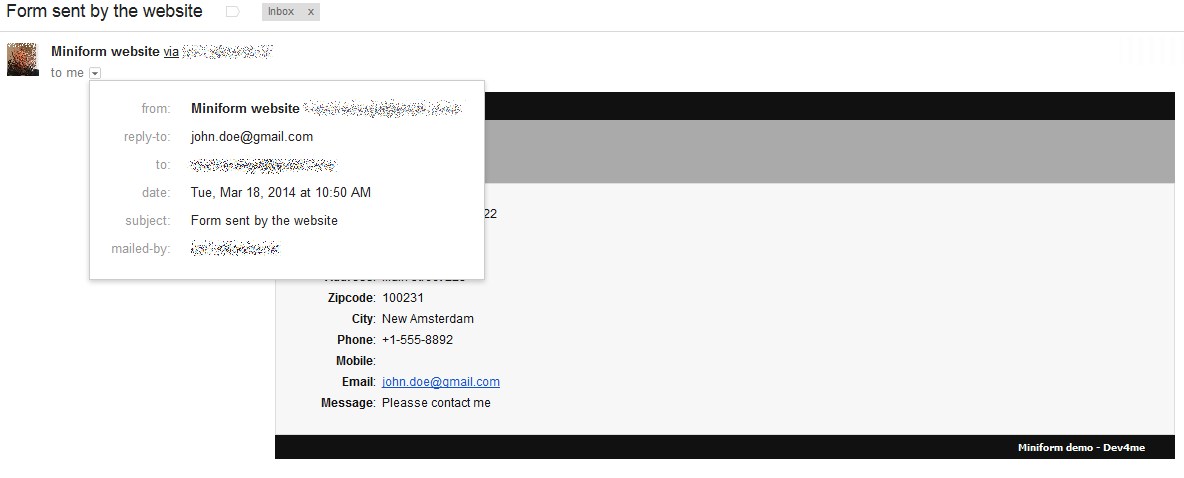
Session support.
It can happen someone tries to submit your form but it fails because a required field was not used.
If your website visitor leaves the form and comes back later, the form will remember what was submitted before, and pre-fill the fields with the previous submitted data.
Field data in links
When using the form as an orderform or reservation form you now can create a link to your form the will pre-fill data.
To do this just use the name of the field (without mf_ and/or mf_r_) and the value you want to use.
As an example
this link will call the full contact form demopage with the sales department preselected and the first newsletter option checked.
(called like full-contactform/?companyname=My company&newsletter_news=Yes )
Captcha not working
The Captcha library included in WebsiteBaker 2.8.3 is not functioning correctly if your server is using PHP version 5.3.0 or newer.
There is a fix for the library.
Download the fix here and upload the files in the directory /include/captcha/captchas of your webspace. Now your captchas should be working fine.