Confirmation screen
The previous page explained why miniform does not send confirmation emails to your visitor.
If you still want to show the visitor what data was sent to the website owner you can use the "Thank you" screen including a small droplet.
In the module directory there is a small file called "droplet.txt" that explains and shows the code for the droplet.
The droplet code looks like this:
Dropletcode
if(!isset($_SESSION['lastform'])) return 'No data'; $value = $_SESSION['lastform']; unset($_SESSION['lastform']); return $value;
Create a page like this:
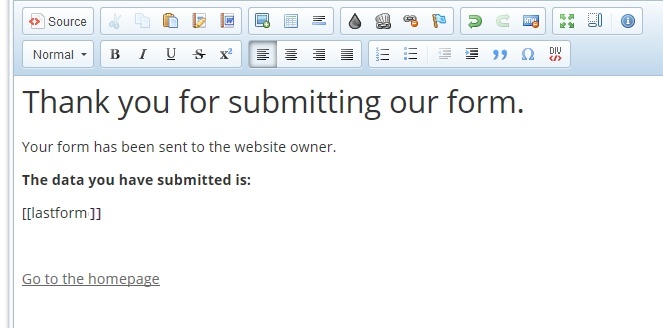
The contactform demo and full contactform demo on this website use this droplet on a thank you page for testing.