Installing the miniform module
The installation is the same as every other module for WebsiteBaker.
- Download the latest version of the module here, and save it to your local disk.
- Go to the Add-ons pages of your website and select "Modules".
- Click on the browse button to select the zipfile you just downloaded and finish the installation with clicking the Install button.
Using the module
After a succesfull installation you can create a new page with the type "Miniform".
You will nee to provide and save only 4 settings before you can use the form.
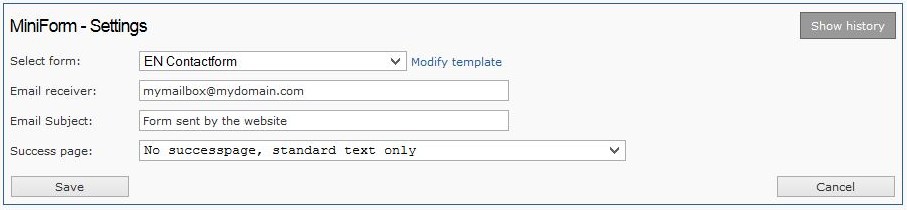
First you will need to select the form to use.
There are several forms ready to go, but it is possible to create your own forms with help of our
template-help pages.
The Email receiver will be the mail address where the submitted form will be sent to.
Since version 0.6 it is possible to add multiple email addresses in this field. The addresses should be seperated by a comma.
Note that the first address in this comma seperated list is used as sender address.
Also note that all receivers will see all addresses in the email they will receive.
The Email Subject will be the subject of this email.
The Success page can be any page in your website that will hold a thank-you message. If it is not selected a standard message (defined in the language files) is used.
Click the Save button and your new form is online and ready to go.